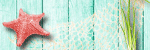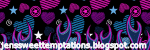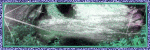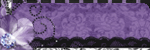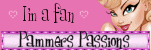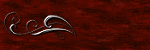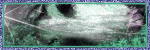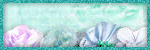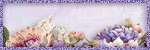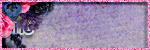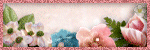Sunday, October 18, 2015
This tutorial is written for those with knowledge of PSP
Supplies Needed:
Tube of choice: I'm using the wonderful art work of Kajenna
You can purchase these tubes at PFD HERE
FTU kit by Digicats HERE
Mask by Leather & Lace HERE
Ok Lets get Started:
Open blank canvas 700x700
Place your tube and build around it
Add elements of your choice
I used the following:
Bat in a Box
Bone Pumpkin
Full Moon
Ghastley Ghost
Haunted House
LilBomber
Skull Cupcake
Skull Pile
Spider Skull
Merge your layers
Open paper of choice and apply mask
Place your name where you like it
Add the Copyright and your License Number for the tube
Resize to your liking and save as PNG
This tutorial was created on October 18,2015 by Rhonda
Any resemblance to another Tag or Tutorial is purely coincidental

Labels:FTU,Halloween | 3
comments
This tutorial is written for those with knowledge of PSP
Supplies Needed:
Tube of choice: I'm using the wonderful art work of Barbara Jensen
You can purchase her tubes HERE
FTU scrapkit by Bebe Graphicx HERE
Mask of choice
Please leave some love when you download
Resize elements to your liking
Ok Lets get Started:
Open a blank 700x700 image
Open element 11 and place in center
Using magic wand click inside frame
Selections modify expand by 10
Add new layer under frame
Open paper 7 & paste into selection
Place your tube to far right of frame
Now time to add our elements
I used the following:
Element 4
Element 5
Element 6
Element 7
Element 17
Element 19
Element 20
Element 23
Place your name where you like it
Add the Copyright and your License Number for the tube
Resize to your liking and save as PNG
This tutorial was created on October 18,2015 by Rhonda
Any resemblance to another Tag or Tutorial is purely coincidental

Labels:FTU,Halloween | 0
comments
This tutorial is written for those with knowledge of PSP
Supplies Needed:
Tube of choice: I'm using the wonderful art work of Ismael Rac
Which you must obtain a license to use HERE
This tube is found in the freebie section
FTU Scrap Kit by Jen found at The Taggers Lounge blog HERE
Template #101 by Millie HERE
Mask by Millie HERE
Don't forget to leave a thank you when downloading
Ok Lets get Started:
Open template - Shift D to duplicate then close out original
Delete copyright & layer 2
Click on raster 1 selections,select all, float,defloat
paste a paper of choice from the kit - I used paper3
selection invert delete
select none delete the original
Click on raster 3 selections,select all, float,defloat
paste a paper of choice from the kit - I used paper2
selection invert delete
select none delete the original
Click on raster 4 selections,select all, float,defloat
paste a paper of choice from the kit - I used paper7
selection invert delete
select none delete the original
Click on raster 5 selections,select all, float,defloat
paste a paper of choice from the kit - I used paper1
selection invert delete
select none delete the original
Click on raster 6 selections,select all, float,defloat
paste a paper of choice from the kit - I used paper6
selection invert delete
select none delete the original
Click on raster 7 selections,select all, float,defloat
add new layer and flood fill with gradient of choice
apply Xero Fritillary with setting of choice
apply close-up of tube & apply Xero Radiance with settings of choice
apply PhotoEffex Scanlines to tube
select none delete original
Place your tube
Now time to add our elements
I used the following:
Bfly
Bird
Cupcake Loli
Flower
Flute
Gumball Machine
Hat
Kitty
Rose Cupcake
Tag 1
Merge your layers
Open paper 4 and apply mask of choice
Place your name where you like it
Add the Copyright and your License Number for the tube
Resize to your liking and save as PNG
This tutorial was created on October 18,2015 by Rhonda
Any resemblance to another Tag or Tutorial is purely coincidental

Friday, October 16, 2015
This tutorial is written for those with knowledge of PSP
Supplies Needed:
Tube of choice: I'm using the wonderful art work of Danny Lee
You must obtain a license to use his art at S&Co HERE
PTU Scrapkit from Designs by Sue called "Dry Leaves" purchased at S&CO HERE
Template #779 by Millie HERE
Mask of choice
Ok Lets get Started:
Open template - Shift D to duplicate then close out original
Canvas size 700x700
Delete copyright
Click on layer 1 selections,select all, float,defloat
paste a paper of choice from the kit - I used paper12
selection invert delete
select none delete the original
Click on layer 2 selections,select all, float,defloat
paste a paper of choice from the kit - I used paper18
selection invert delete
select none delete the original
Click on layers 3 selections,select all, float,defloat
paste a paper of choice from the kit - I used paper9
selection invert delete
select none delete the original
Click on layers 4 selections,select all, float,defloat
paste a paper of choice from the kit - I used paper5
selection invert delete
select none delete the original
Click on layers 5 selections,select all, float,defloat
paste a paper of choice from the kit - I used paper13
selection invert delete
select none delete the original
Click on layer 6 selections,select all, float,defloat
paste a paper of choice from the kit - I used paper4
selection invert delete
select none delete the original
Place your main tube
Now time to add our elements
I used the following:
Element 1
Element 3
Element 5
Element 7
Element 13
Element 14
Element 18
Element 21
Element 27
Element 35
Element 37
Element 39
Element 43
Element 44
Element 46
Element 47
Element 51
Element 57
Element 59
Merge your layers
Open paper of choice & apply mask
Place your name where you like it
Add the Copyright and your License Number for the tube
Resize to your liking and save as PNG
This tutorial was created on October 16,2015 by Rhonda
Any resemblance to another Tag or Tutorial is purely coincidental

Labels:Fall,PTU,S&Co | 0
comments
Monday, October 12, 2015
This tutorial is written for those with knowledge of PSP
Supplies Needed:
Tube of choice: I'm using the wonderful art work of Ken Morton
You can purchase this tube at CDO HERE
FTU Scrapkit by Topcat Tagz HERE
Please leave some love when you download
Resize elements to your liking
Ok Lets get Started:
Open a blank 700x700 image
Open element 44 and place in center
Using freehand tool draw circle around frame
Open paper 6 & paste as new layer
Selections invert delete
Select none
Move under frame
Place your tube to far left of frame
Open element 53,miror and place to far right of frame
Open element 16 and place behind tube
Open element 55 and place to far right beside element 53 (in front)
Open element 21 and place to bottom of frame behind tube
Open element 22 and place behind all other elements (you want it to show behind scarecrow)
Open element 56 and place in front of frame (i duplicated mine)
Open 54 and place to top of frame
Merge your layers
Open elements 58,59,& 60
Use these behind tag however you choose or you use a mask
Place your name where you like it
Add the Copyright and your License Number for the tube
Resize to your liking and save as PNG
This tutorial was created on September 22,2015 by Rhonda
Any resemblance to another Tag or Tutorial is purely coincidental

Labels:Fall,FTU | 0
comments
This tutorial is written for those with knowledge of PSP
Supplies Needed:
Tube of choice: Im using the wonderful art work of Alex Prihodko
You can purchase this tube at PFD HERE
FTU scrapkit by MMelicrea-designz HERE
Mask #15 by Chrissy Chaos HERE
Please leave some love when you download
Resize elements to your liking
Ok Lets get Started:
Open a blank 700x700 image
Open frame 3 and place in center
Using the magic wand click inside frame
Selections modify expand by 10
Add new layer under frame
Open paper 4 and paste into selection
Place your tube
Now add any other elements of choice
I used the following:
Element 10
Element 12
Element 14
Element 16
Element 26
Element 29
Element 44
Element 48
Element 58
Element 59
Element 60
Merge your layers
Open paper of choice and apply mask
Place your name where you like it
Add the Copyright and your License Number for the tube
Resize to your liking and save as PNG
This tutorial was created on Ocober 12,2015 by Rhonda
Any resemblance to another Tag or Tutorial is purely coincidental

Labels:FTU,Halloween | 0
comments
This tutorial is written for those with knowledge of PSP
Supplies Needed:
Tube of choice: Im using the wonderful art work of Danny Lee
You must obtain a license to use this art at S&Co HERE
PTU Scrapkit from Bibi - It is from the Fall in Love Collab
You can purchase this awesome kit at S&Co HERE
Template #172 by Beth HERE
Links are to the left side of blog
Mask of choice
Ok Lets get Started:
Open template - Shift D to duplicate then close out original
Canvas size 700x650
delete copyright,wordart,black & blue lines
Click on circle 4 selections,select all, float,defloat
paste a paper of choice from the kit - I used paper6
selection invert delete
select none delete the original
Click on circle 3 selections,select all, float,defloat
paste a paper of choice from the kit - I used paper3
selection invert delete
select none delete the original
Click on circle 1&2 selections,select all, float,defloat
paste a paper of choice from the kit - I used paper4
selection invert delete
select none delete the original
Click on circle frames selections,select all, float,defloat
add a layer and fllod fill with gradient of choice
select none delete the original
Place your main tube
Now time to add our elements
I used the following:
Element 4
Element 28
Element 29
Element 30
Element 31
Element 38
Element 39
Element 40
Element 41
Element 42
Element 44
Element 45
Element 60
Element 76
Element 85
Merge your layers
Open paper of choice & apply mask
Place your name where you like it
Add the Copyright and your License Number for the tube
Resize to your liking and save as PNG
This tutorial was created on October 12,2015 by Rhonda
Any resemblance to another Tag or Tutorial is purely coincidental

Labels:Fall,PTU,S&Co | 0
comments
Friday, October 2, 2015
This tutorial is written for those with knowledge of PSP
Supplies Needed:
Tube of choice: I'm using the wonderful art work of Andy Cooper
You must obtain a license to use his art at S&Co HERE
Matching PTU Scrapkit by Disturbed Scraps also at S&CO HERE
Mask of choice
Resize elements to your liking
Ok Lets get Started:
This is a very quick and easy tutorial
Open blank canvas 700x700
Open element 84 and place in center
Open element 79 and place on top
Merge the two frames as one
Click inside frame with magic wand
Selects modify expand by 10
Add new layer under frame
Open paper 12 and paste into selection
Select none
Place tube to right of tag
Add any other elements you want from the kit
I used:
Element 3
Element 6
Element 14
Element 15
Element 17
Element 30
Element 37
Element 39
Element 41
Element 43
Element 61
Element 62
Merge layers
Open paper 11 & apply mask of choice
Place your name where you like it
Add the Copyright and your License Number for the tube
Resize to your liking and save as PNG
This tutorial was created on october 3,2015 by Rhonda
Any resemblance to another Tag or Tutorial is purely coincidental

Labels:PTU,S&Co | 0
comments
Subscribe to:
Posts
(Atom)
Grab My Blinkie

About Me
Hello friends and welcome to my blog!!! My name is Rhonda and I live in South East Ga., little town called Lumber City. I have 2 sons, 2 DIL's and 3 grandchildren. I work in healthcare as an RN.
When not working, I enjoy playing in PSP. It has been my passion over 20 years. PSP is relaxing and takes my mind away from troubles of life. I enjoy writing tutorials on my downtime.
I am expanding my creations to frames, clusters, templates and hopefully masks. I have NEVER made a mask but I have the time to learn now and I am excited. These will be FTU, all I ask is please download from the blog and if you are in a group or forum please send others to my blog and DO NOT HOTLINK. I would love to see your creations and show them off.
If you need to contact me with any questions concerning my tutorials or creations, send me an email. I am aware some of my older tutorials have links that are no longer working due to designers closing their blog. This is beyond my control. I am unable to share anything which was not shareable before. I honor all designers TOU.
I CT For
T.O.U.
All tutorials that are on my blog have been written by me. Any resemblance to another tag or tutorial is purely coincidental. Please do not copy and claim as your own. You are welcome to use these tutorials in any groups or forums but please link back to my blog. I would love to see any tag that is made using my tutorial. If you have any questions or concerns you can contact me at rsheath31549@yahoo.com.
Cluster Frames are Personal Use ONLY!!!! Please do not claim them as your own or rip them apart. You are welcome to use in forums or groups but please link back to blog. My TOU are included in the downloads. I would love to see any creations you make with my tuts or other creations. Send them to me and I will display them.
My goal for this blog is to make creations others can use and enjoy. I want to focus on being positive through difficult times. Show importance of accepting others, no judging, just respect. Showing kindness to others can change another's life, even for a brief time
Powered by Blogger.
Search
Categories
- Adrienne Designs
- Alicia Mujica
- April Shareables
- Art-Content
- Awards
- Awareness
- Barbara Jensen
- Beth Show-Off
- Birthday
- Black Widow Creations
- Blog Train
- BLT Dezingz
- Breast Cancer Awareness
- CC Excluisve
- CDO
- Chachaz Creations
- Chichi Designz
- Chick News
- Chris Pastel
- Christmas
- Cluster Frame Tuts
- Cluster.
- Cluster. FTU Cluster Frames
- Coffee Arts Design's
- Country
- Daelmans Designs
- Dangerously Delicious Designz
- Deedles and Doodles
- DeesSign Depot
- Designer Scraps
- Designz By Anorie
- Designz by Shelly
- Diamond Creations
- Digital Art Heaven
- Doodle By Design
- Dreaming With Bella
- Easter
- Elegance Fly
- Elli's
- Facebook Freebie
- Fall
- FTU
- FTU Cluster Frames
- FTU Tube
- General
- GraphFreaks
- Halloween
- Hania Design
- Here2Help Mirella
- Icy Blue Mystic Designs
- Inzpired Creationz
- Inzpired Creationz Store
- Jens Sweet Temptations
- July 4th
- Kathy's PSP Designs
- Kizzed by Kelz
- Limited FTU
- MardiGras
- Military
- Misticheskaya
- Mizteeque
- Mother's Day
- My Tagging Addiction
- New Years
- News
- News about kits
- No Scraps
- Pammers Passion
- Patriotic
- PFD
- Pimp My Tags With Scraps
- Pink Paradox
- PTU
- PTU Clusters
- PTU now FTU
- Purple Dreams
- Retired Kits
- s
- S&Co
- School
- Scrap it Studio
- Show Off
- Snags
- Spring
- St Patricks Day
- Steampunk
- Summer
- Tagcatz Design
- Tags with no Tuts
- Thanksgiving
- The Taggers Lounge
- The Taggers Lounge Exclusive
- Tiny Turtles
- Tiny Turtles Store
- Updates
- Valentine
- VeryMany
- VM Artists
- VMArtists
- Western
- Wicked Princess Scraps
- Winter
- Wonderland
- WordArt
- Zindy Zone
- Zlatam Store