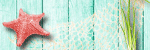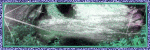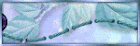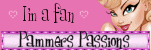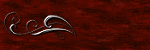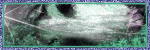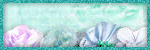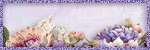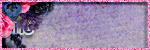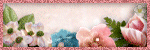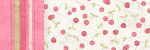This tutorial is written for those with knowledge of PSPSupplies Needed:Tube of choice: I'm using the wonderful artwork of Julia SpiriTube purchased at CDO HEREFTU kit by Diamond Creations called Spring Fresh HERECheck out all Emma's FTU kits and clusters before you leaveWA by Tati Designs HERE (May need to translate)Look to right hand site, scroll near bottom 2 masks from CSweetblane03 at DeviantArt HERE & HERE
Ok let's get started:Open 800x800 canvas (I like big and resize when completed)Open element 16, place to canvas (I resized mine 106%)Using selection tool, make rectangle to frameOpen layer under frame and paste paper of choice Apply tube of choice
Use other elements from kit to complete your tagI used the following:Element 7Element 8Element 9Element 60Element 61Element 66Element 13Element 21Element 22Element 24Element 26Element 35Element 37Element 44Element 45Element 47I added a bird I had downloaded from internet
I used paper 12 to decorate the WA/added noise 24
To add your masks:Open paper 8,apply the 7/29 maskOpen paper 16,apply other mask
Use your own imagination in creating a tagI leave my layers open and save as psp to use later
Place your name where you like itAdd the Copyright and your License Number for the tubeResize to your liking and save as PNGThis tutorial was created on May 21,2024 by RhondaAny resemblance to another Tag or Tutorial is purely coincidental

This tutorial is written for those with knowledge of PSPSupplies Needed:Tube of choice: I'm using the wonderful artwork of VeryManyTube purchased at PFD HEREPTU kit by Kizzed by Kelz called Diamonds & DenimKit can be purchased at her store HEREWA of choiceBackground paper from DaydreamsDesigns downloaded from Deviantart HEREMask of choice
This is an AWESOME denim kit for $1I will be using this kit over and over
Ok Let's get Started:Open canvas 725x725Open element 49, resize and place to centerClick inside frames and expand by 15Drop down a layer, apply paper of choice as new layer, deselectApply tube of choice
Start building your tag with other elements from kitI used the following:Element 7Element 55Element 78Element 86Element 94Element 105Element 112Element 114Element 118Element 120Element 123
Merge layers or keep openOpen paper of choice and apply mask
Place your name where you like itAdd the Copyright and your License Number for the tubeResize to your liking and save as PNGThis tutorial was created on May 18,2024 by RhondaAny resemblance to another Tag or Tutorial is purely coincidental

This tutorial is written for those with knowledge of PSPSupplies Needed:Tube of choice: I'm using the wonderful artwork of VeryManyTube can be purchased at their store HEREPTU kit by Doodle by Design called Only YesterdayI purchased this kit HEREWA from Riett Tip Top Tubes HEREFound on page 5Mask of choice
Ok let's get started:Open 725x725 canvasOpen frame 5, resize and place to centerClick inside with magic wand and expand by 15Open new layer under frameOpen paper of choice and paste into selection, deselectOpen element 15 and place behind frameDuplicate several times until placed to your likingOpen tube of choice and apply
Start building your tag with other elements from kitI used the following:Element 5Element 14Element 22Element 28Element 31Element 41Element 42Element 44Element 49Element 52Element 65Element 69
Open paper of choice and apply maskI leave my layers open to use later if needed
Place your name where you like itAdd the Copyright and your License Number for the tubeResize to your liking and save as PNGThis tutorial was created on May 16,2024 by RhondaAny resemblance to another Tag or Tutorial is purely coincidental

Good morning family and friendsIt's a beautiful morning in GaI walked out the back door and sat on oursteps drinking coffee admiring the beauty of nature.Birds are flying and singing, bees are buzzing around megrass is green (needing cutting), just simple things we takefor granted. God gave us all these things.
I have been fighting with myself on forgivingI think the first step is forgiving myselfIf I can't forgive myself of things I've done,how can I forgive othersI was reading in a devotional book yesterday andname of lesson was Jesus forgave, but did he forget?Title really caught my eyeLesson gave 2 examples on subjectOne was where a debtor goes to the king explaininghow he couldn't repay the debt he owed. The king forgavethe man's debt and took the loss on himself. This man, who had his debt forgiven, was not so forgivingto the second man who owed him. He had the secondman sent to prison until his debt was paidWhen the king heard of what happened, he punishedthe first man for his unforgivingMoral of this was we should forgive others becauseone day we may need to be forgiven
Second lesson was on Peter when he denied Jesus 3times as predicted. Jesus gave Peter 3 chances to provehis loyalty, one for each time Peter had denied himJesus didn't say there was nothing to forgive, he forgavewhat Peter done, but he didn't forget either.In his forgiveness, he didn't hold a grudge against Peter, he moved on with his teachingsMoral is people do us wrong during life, but Jesus teachesto forgive and not hold grudges. We should acknowledge the wrong that has happened, confront the one who done thewrong then take the teaching Jesus taught on love, kindness, and forgiveness. We may not forget but don't harbor the hurt,we must truly forgive with a heart of love.
This is not easy to do, God understands. I have carried some tragedy in my life around for20 years, things I need to forgive myself forMy goal is to work on forgiving me, then I can forgiveothers who I feel betrayed me.God is so good!!!!!!!!!!!!!!!!!!
I'm going to leave a few Bible verses that speakson forgiveness.Ephesians 4:32Mark 11:251 John 1:19Matthew 18:21-22 (very powerful)
Have an awesome day my friendsBe kind to everyone and show God's love

TYSM Betsy for the awesome sets you sent me!!!!!!!!I love how you turn these into forum setsI say this ALL the time, but I admire taggers who cancreate the forum sets. I have done a few but I feel mineare crappy...LOL
This tutorial is written for those with knowledge of PSPSupplies Needed:Tube of choice: I'm using the wonderful artwork of Zlata_MTube was purchased at her store HEREFTU kit by Creation of the Heart HEREScroll down to Dreams 1-2 EMThis is from second kit in download, WA includedOther elements used in creation HEREMask of choice or one provided
Ok Let's get Started:Open canvas tag 725x725This tutorial will be about placementPlace tube of choice to canvas (use my tag as example)Add element 9, resize and place beside tubeOn the birdhouse I used a gradient glow to enhanceOpen element 3a, resize place to bottom in front of tube/birdhouseOpen element 2, resize, rotate about 45 to right and place to right upper cornerDuplicate and mirrorUse own creative mind, rotate back and forth, your choiceOpen 10a, resize and apply to canvas (your choice)Open additional elements I supplied or use your ownPlace to tag (use mine as example)
Open paper of choice and apply maskI supplied a mask but not sure if it was one I usedMemory is the first to go when you start aging..LOL
Save your tag and label I leave my layers open
Place your name where you like itAdd the Copyright and your License Number for the tubeResize to your liking and save as PNGThis tutorial was created on May 14,2024 by RhondaAny resemblance to another Tag or Tutorial is purely coincidental

This tutorial is written for those with knowledge of PSPSupplies Needed:Tube of choice: I'm using the wonderful artwork of Ellie_MilkTube was purchased at PFD HEREFTU kit by Creation of the Heart HEREScroll down to Dreams 1-2 EMThere are 2 kits in this download including WAUsed older Geo Mask from Dee which is no longer available for downloadNot sure how to contact her for sharingUse any mask of your choice
Ok Let's get Started:Open canvas tag 725x725Open element 3, resize to your liking, place to centerOpen paper of choice, add new layer under frame and apply paperOpen WA of choice, resize and apply to paper in center frameOpen element 1, resize, place to bottom of frame (You may have to play around a little)Open element 4, resize and place inside frame to your likingPlace tube of choice to tag
Open paper of choice and apply maskI used paper not used behind frame
Save your tag and nameI leave my layers open to reuse if needed
Place your name where you like itAdd the Copyright and your License Number for the tubeResize to your liking and save as PNGThis tutorial was created on May 14,2024 by RhondaAny resemblance to another Tag or Tutorial is purely coincidental

I just created first template for my blog!!!!!!!!I am just learning and playing around so please don't judge..LOLPlease don't hotlink, don't rip apartSend others to my blog for all downloadsI would love a comment if downloaded and would loveto see any tags made.

Good morning family and friendsHope your weekend was nice and relaxingHope all mothers felt the love she deserves
I have tossed this subject in the closet butit is something we all need to find in our heart to doIt is a deep subject so it will probably be in parts asI work myself through this process
When we feel we have been betrayed by thosewe called "friends", we hurt in different waysI find myself feeling anger and resentment andwanting to hold on to those feelingsAs a Christian, I remember learning from pastorsand my dad what the Bible teaches on forgiveness.
I have to find a way to forgive others like Godforgives us. He loves us unconditional which is hardfor me to grasp at times.
Holding on to the hurt and resentment causes meanxiety, restlessness, loss of enjoyment, fear of seeingthe one who caused the anger and spending time alone toavoid any chance of being reminded of the hurt.So, why do I hang on to the anger? I really don't know but I have to find a way to forgiveBible teaches if a person can't find a way to forgive thenthe heavenly father can't forgive you.I want to always please my heavenly father, so this is anarea in my life I need to really work on.
How do you forgive those who hurt you?
Have a great day and be nice to someone,Doesn't cost a thing!!!!!!!

Couldn't resist sharing the clusters I madeKit is Flowers for Mom by AnorieKit is PTU and can be found HereCluster used in tutorial HERE
You are welcome to share with friends andforums but please send to blog for download.
I would love to see any creations madeRight click to download